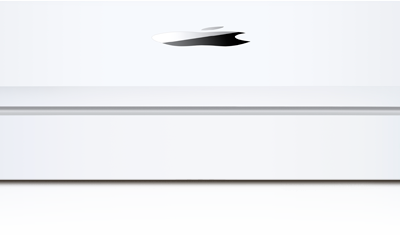Today someone asked me if there is a way to do a search in Spotlight and have it only fine Item A and Item B when they both appear together. It reminded me of one of the features Apple put into Spotlight that most people don’t know about, called boolean searches.
In the Spotlight menu or any application that has a Spotlight box such as Apple Mail, you can type Item A NOT Item B and the results will only include items where Item A is found without Item B. This also works with OR and AND. Note that the capitalization of AND, OR and NOT is required for this to work. to instantly show all matches, except those containing ‘sunset.’
For example “Microsoft NOT Windows” will return all occurrences where Microsoft is mentioned without Windows.
Another example: “Dolby AND AppleTV” will find anything that has AppleTV and Dolby, but not items that only have one or the other.