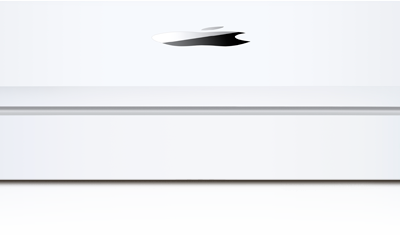- Buy the USB Data Cable for your cell. Do not buy the “USB Data Kit”.
- Connect the cable to your phone.
- Connect you cable to you Mac.
- From the Apple menu select System Preferences.
- Click on the Network icon.
- You should see a message saying that a new port has been detected. Click OK.
- Download the Modem Script here.
- Unzip the file and copy it into /Library/Modem Scripts.
- Switch back to System Preferences and select your new port from the Show pulldown menu.
- Click the Modem tab.
- Select Verizon_Wireless_STD_Driver from the Modem pulldown menu
- Uncheck Wait for Dialtone.
- Click the PPP tab.
- For the Account Name use qnc.
- For the Password use qnc.
- For the Telephone Number use #777.
- Close System Preferences.
- Start Internet Connect in the Applications folder.
- Click Connect.
What is Scareware on your Mac?
You’re at your Mac, doing some working as normal and then…