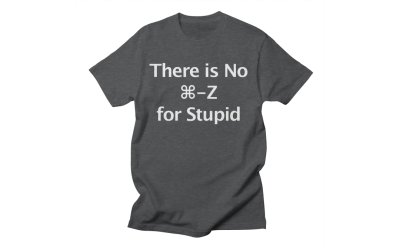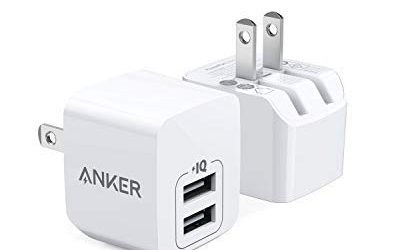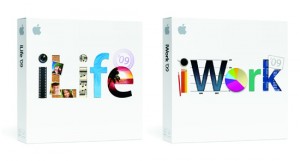 iLife ’09
iLife ’09
iLife ’09 provides Mac users with easy, innovative ways to create, enjoy, and share their photos, movies, and music. Organize and search your photos by faces and places in iPhoto. Make a great-looking movie in minutes and edit with precision in iMovie. Learn to play piano and guitar, or compose and record your own songs with the new guitar amps and stompboxes in GarageBand.
iPhoto ’09 makes it even easier to browse and search photos, not only by when they were shot (Events), but by who appears in them (Faces) and where they were taken (Places). iPhoto automatically scans photos to detect people’s faces and when you assign a name to any face iPhoto will automatically find more pictures of that person. The library can be searched by name or browsed using the new Faces View. Places automatically imports photo location data from a GPS-enabled camera or any iPhone™ or you can manually assign a location to any photo, group of photos or event. Once iPhoto knows where photos were taken, you can easily explore them with a simple search or an interactive map. iPhoto ’09 lets you easily publish photos to Facebook or Flickr. Photos published to Facebook include assigned names, and name tags added on Facebook sync back to iPhoto. You can also share photos by creating a themed slideshow to play on your Mac, iPhone or iPod®, or create a beautiful travel book, complete with customized maps of your journey.
iMovie ’09 adds powerful, yet easy-to-use new features to let you create a movie quickly, or add refinements and special effects to your project if you have more time. Drag and drop one clip on top of another to reveal new advanced editing options, including replace, insert, audio only, and even picture-in-picture or green screen. With the revolutionary Precision Editor, you can skim and click on a magnified filmstrip to view clips up close and fine tune any edit, like identifying precisely how much to keep, where to cut, use sound from one clip with video from another and more. iMovie ’09 analyzes video and reduces camera shake in clips when added to your project. New titles, transitions, cinematic effects, speed changes and animated travel maps add professional polish to your movie.
GarageBand ’09, the updated version of Apple’s popular software used by millions to play and record music, now gives budding musicians a fun new way to learn to play piano and guitar. Basic Lessons let you learn the fundamentals at your own pace with Apple instructors in beautiful HD video synchronized to animated instruments and notation. Artist Lessons feature original artists showing how to play their hit songs with everything from finger positions and techniques to the story behind the song. Choose from lessons by popular artists including: Sara Bareilles, Colbie Caillat, John Fogerty, Ben Folds, Norah Jones, Sarah McLachlan, Fall Out Boy’s Patrick Stump, OneRepublic’s Ryan Tedder and Sting. Artist Lessons are sold separately at the new GarageBand Lesson Store, available inside the GarageBand ’09 application. GarageBand ’09 also includes exciting new guitar amp and stomp-box effects, and Magic GarageBand Jam that lets you play along with a virtual band that you create.
iLife ’09 includes iWeb ’09 for authoring custom websites and iDVD ’09 for creating DVDs. iWeb ’09 adds new iWeb Widgets, such as iSight® video and photos, a countdown timer, YouTube video and RSS feeds. New integrated FTP publishing allows you to publish your website to virtually any hosting service and updates to your site can now be automatically added to your Facebook profile.
[via Apple]
iWork ’09
iWork ’09 is the easiest way to create great-looking documents, spreadsheets and presentations. With major upgrades to Keynote, Pages and Numbers, iWork ’09 brings powerful new features that allow you to achieve sophisticated results, while maintaining Apple’s revolutionary ease of use.
Keynote ’09 introduces Magic Move, which allows you to apply a simple transition to automatically animate the position, scale, rotation and opacity of any image, graphic or text that is repeated on consecutive slides. New text transitions morph text from one slide to the next. New advanced object transitions animate objects off one slide while simultaneously animating objects onto the next slide with a choice of effects. 3D charts now include cylinder shapes, beveled-edge pie charts, new textures and four new 3D build effects. The Keynote Remote application, sold separately in the App Store, lets you view slides and presenter notes and control your presentation with your iPhone™ or iPod® touch.
Pages ’09 Full Screen view lets you focus on your document without any distractions and reveals the menus, format bar and page navigator only when needed. Outline mode includes templates that help to quickly build the framework for your document and allow you to collapse, expand and rearrange elements, even inline graphics, with ease. MathType 6 support lets engineers, mathematicians and students easily add sophisticated equations to their documents and EndNote X2 integration lets users add and edit comprehensive bibliographic references. Pages ’09 also includes 40 new Apple-designed templates, including newsletters, posters, certificates and coordinated stationery.
Numbers ’09 provides a great way to quickly categorize data by column, which you can then collapse, expand and summarize to easily make sense of large sets of data. Numbers ’09 makes formula writing dramatically easier with an enhanced function browser which includes built-in help for over 250 functions, and visual placeholders with tool tips that explain each variable in a formula. Use the new Formula List to view all formulas in your entire spreadsheet and jump directly to any formula cell with a single click. Expanded chart options include mixed chart types, two-axis charts, and the ability to apply trend lines and error bars. Numbers charts pasted into Pages or Keynote are linked, and can be updated with a single click.
Apple also introduced iWork.com public beta, a new service Apple is developing to share iWork ’09 documents online. Using your Apple ID, just click the iWork.com icon in the Keynote, Pages or Numbers toolbar to upload your document and invite others to view it online. Viewers can provide comments and notes, and download a copy of your document in iWork, Microsoft Office or PDF formats. A consolidated online list of all your shared documents indicates when your viewers have posted comments.
[via Apple]